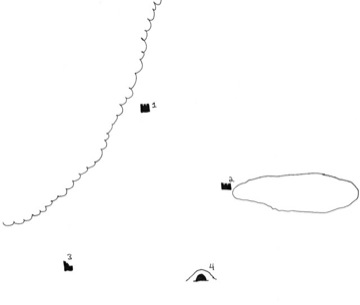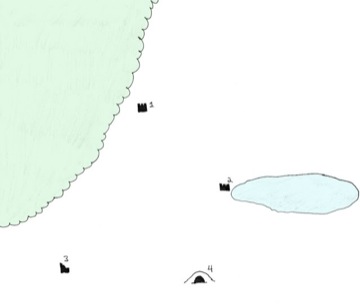| tdewitt274 |
I've always enjoyed Inkscape for making maps. If you make a mistake or want to move something, it's easy to modify.
| Cody Coffelt RPG Superstar 2011 Top 4 aka Scipion del Ferro |
Ha, I was just saying that's the program I use as well. I just wish it was a lot better at creating object libraries. I used to have a Flash library with close to 200 map objects from when I used Flash to meticulously copy the maps from The Shattered Gates of Slaughterguard. That was back when I played by projecting my maps on a wall!
| tdewitt274 |
I've only tinkered with it, nothing too difficult. I've recently picked it back up again when I tried one of those "How to draw Anime" books using Inkscape. Came out pretty well.
I've been reading the tutorials (here,here, and here).
A definate must look for those that are artistically challenged (like me)!
 fatouzocat
fatouzocat
|
I've only tinkered with it, nothing too difficult. I've recently picked it back up again when I tried one of those "How to draw Anime" books using Inkscape. Came out pretty well.
I've been reading the tutorials (here,here, and here).
A definate must look for those that are artistically challenged (like me)!
Dang now I'm going to geek out learning this program. Thanks... Seriously though I have looked at a few map programs and haven't liked a lot of what I've seen. This looks more similar to the tools I have used and been able to create something that didn't look like a child created it with crayons.
Cheers and good luckI'm looking forward to Feb 22
| tdewitt274 |
Seriously though I have looked at a few map programs and haven't liked a lot of what I've seen. This looks more similar to the tools I have used and been able to create something that didn't look like a child created it with crayons.
IMHO, Inkscape isn't any different than ProFantasy Campaign Cartographer or NBOS Fractal Mapper (they are all vector programs). Sure those have more tools and icons, but you can always build your own or import images.
And the price of free can't be beat!
| Cody Coffelt RPG Superstar 2011 Top 4 aka Scipion del Ferro |
I am a little annoyed at its lack of an object library though. Perhaps I just have not found it yet.
Edit: Oh, nevermind.
Edit 2: Except that's not actually part of the program? O_o
 fatouzocat
fatouzocat
|
I am a little annoyed at its lack of an object library though. Perhaps I just have not found it yet.
Edit: Oh, nevermind.
Edit 2: Except that's not actually part of the program? O_o
Wow this is a beast of a program I guess I have some learning to do. The tutorials will help.
| tdewitt274 |
I am a little annoyed at its lack of an object library though. Perhaps I just have not found it yet.
Edit: Oh, nevermind.
Edit 2: Except that's not actually part of the program? O_o
Inkscape is only on 0.48.1 (not a full "1.0" product), so it's far from a completed program. Also, it is an imaging program as opposed to a mapping program. With that in mind, using creative ways around the issue are sometimes necessary.
An option for you would be to create the images as part of another file and then import them into a new layer. For example, if you have typical dungeon dressings, you can save them to a "Dungeon" file and then import it into a "Dressing" layer above the "Floor" layer. Then you can make it invisible when you aren't using it. Sure, it's a work around instead of functionality.
| Cody Coffelt RPG Superstar 2011 Top 4 aka Scipion del Ferro |
Object libraries can be useful for work other than mapping. It just happens to be very useful for that.
What you've described is pretty much what I have had to do in the past. I just think it is a little funny the version of Flash I was using 8 years ago has a library, but this program doesn't. They've done everything else so great! I can't wait for them to implement it, especially since there is that section of their site talking about the feature.
| Jerry Keyes RPG Superstar 2011 Top 32 , Marathon Voter Season 6, Dedicated Voter Season 7, Dedicated Voter Season 8, Dedicated Voter Season 9 aka surfbored |
Sorry this is a little late, but I use a mapping program that is almost too easy, called Dundjinni. It's got lots of nice features, you can add your own artwork and it's cheap ($40)!
Some old sample maps (done be yours truly)...
IMHO I think these all look pretty good, and there are people who put me to shame using this tool. Go check it out!
| Sean K Reynolds Contributor |
Understand that there is a difference between
* a map that you hand over to a publisher to give to a pro cartographer
and
* a map that you want to put in a book yourself or use in your game.
In the first category, too many extra details makes it hard for the cartographer to suss out exactly what MUST be in the map and what is fluff and prettiness added by the mapping program.
So be wary of using something like Dundjinni to make a map turnover to a publisher (or RPG Superstar) unless you can turn off all those extraneous details and create a simple blackline map.
| John Bennett RPG Superstar 2011 Top 8 , Dedicated Voter Season 6, Star Voter Season 7, Dedicated Voter Season 8 aka John Benbo |
Understand that there is a difference between
* a map that you hand over to a publisher to give to a pro cartographer
and
* a map that you want to put in a book yourself or use in your game.
In the first category, too many extra details makes it hard for the cartographer to suss out exactly what MUST be in the map and what is fluff and prettiness added by the mapping program.
So be wary of using something like Dundjinni to make a map turnover to a publisher (or RPG Superstar) unless you can turn off all those extraneous details and create a simple blackline map.
They do look cool, though.
| Jerry Keyes RPG Superstar 2011 Top 32 , Marathon Voter Season 6, Dedicated Voter Season 7, Dedicated Voter Season 8, Dedicated Voter Season 9 aka surfbored |
...too many extra details makes it hard for the cartographer to suss out exactly what MUST be in the map and what is fluff and prettiness added by the mapping program.
So be wary of using something like Dundjinni to make a map turnover to a publisher (or RPG Superstar) unless you can turn off all those extraneous details and create a simple blackline map.
I'm glad you said something Sean, as I was wondering if someone could go "too far". Clearly it's possible to do so.
On the upside, the software I pimped in this thread can be scaled back (remember the old blue-line maps in the module covers? It does those too!).
Thanks for the insight!