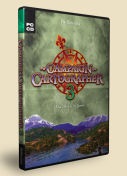| Sobelia |
I've heard and read a lot of complaints about CC3 being difficult to learn. I've just really started trying to use it and it really is not the bad. The key is to follow the examples. If you are used to programs like Photoshop and GIMP, then you'll be familiar with the layers and sheets that CC3 uses. The most challenging aspect of the program is learning the CAD based functions. Again, if you follow the examples and use the video demo available on the Profantasy site, you'll get the hang of the program rather quickly. Altogether, I really like the program. The user community provides fantastic insight and the company has great support. I recommend it to every GM that is trying to map his world!
 Stereofm
Stereofm
|
The most challenging aspect of the program is learning the CAD based functions. !
As someone not used to CAD software, I found it extremely challenging to use, and even after I learned it somewhat, i found it was so slooowwwww. At least for outdoor maps.
And I really did not like the end results. while nice things can be done with it, like the old Forgotten Realms CD Atlas, the overall result is not what I expected.
Well, let's hope the 4ed of CC will be easier ?
Of course, this is just a personal opinion, so feel free to disagree.
 JPSTOD
JPSTOD
|
Sobelia wrote:The most challenging aspect of the program is learning the CAD based functions. !As someone not used to CAD software, I found it extremely challenging to use, and even after I learned it somewhat, i found it was so slooowwwww. At least for outdoor maps.
And I really did not like the end results. while nice things can be done with it, like the old Forgotten Realms CD Atlas, the overall result is not what I expected.
Well, let's hope the 4ed of CC will be easier ?
Of course, this is just a personal opinion, so feel free to disagree.
Since you Mentioned "Forgotten Realms Atlas" ...I would be willing to Buy an Atlas created for Pathfinder...Hint...Hint..hint.....Hint
 Marc Radle
Marc Radle
|
The biggest problem I have is that it is a Windows only application. That is a pretty big problem. Why would this company not produce a Mac version? I understand market share and all that, but the Mac is still a very popular platform and there are millions of Mac users - why would they exclude all those potential customers?
 golem101
golem101
|
Sobelia wrote:The most challenging aspect of the program is learning the CAD based functions. !As someone not used to CAD software, I found it extremely challenging to use, and even after I learned it somewhat, i found it was so slooowwwww. At least for outdoor maps.
And I really did not like the end results. while nice things can be done with it, like the old Forgotten Realms CD Atlas, the overall result is not what I expected.
Well, let's hope the 4ed of CC will be easier ?
Of course, this is just a personal opinion, so feel free to disagree.
A while ago, ProFantasy has released a bunch of video tutorials made by Joseph Sweeney, both for Campaign Cartographer and Dungeon Cartographer.
They're downloadable for free from the ProFantasy website (I suggest not relying on the Youtube versions, for ease of use and image quality).While beforehand I would have agreed with you (and I use AutoCAD and Inventor on a daily basis!) as the lack of useful tutorials and documentation was a really steep learning curve to handle by oneself, with these now available, accessing the most common functions - and a couple of the more advanced ones - and obtaining good looking results is way easier.
Give it a (new) try, I was in the same situation and now I'm having good fun experimenting with the software, having mastered the basics.
Oh, and if you are a registered user, there are two brand new vector drawing styles available for bonus download, and the black&white one is awesome for drawing handouts!
 Rienen
Rienen
|
The biggest problem I have is that it is a Windows only application. That is a pretty big problem. Why would this company not produce a Mac version? I understand market share and all that, but the Mac is still a very popular platform and there are millions of Mac users - why would they exclude all those potential customers?
From my experience, most of those designers on Mac's are "Ahteeests!" and would prefer to use CS3/CS4 or some more powerful tool. A few of them are rather verbose on the issue. :-P
Personally, I bought CC2, DD2 and CD2 a few years ago, and I've gotten FAR more milage out of DungeonCrafter (actually, I use DC1.41 most often, though even DC3 is easy to use). I don't know, the Tile based design is just easy to use for everything I have to do...
 Lisa Stevens
CEO
Lisa Stevens
CEO
|
Any info on why the new CC downloads are higher-priced than the hard-copy versions? And does the download include any documentation or tutorials (or the links, if they're online)?
I was wondering how long it would take for someone to notice that! :)
The difference is that we offer a standard 10% discount on most products bought from our distributor, where we get a much, much better margin than for selling PDFs on our website. For PDF sales, we only take a much smaller cut of the pie, so there isn't any margin for us to offer the 10% discount on. If we made the prices similar, we would make almost no money on the PDF/digital sale. So they have to stay at retail price. But look at the bright side, you may pay 10% more, but you avoid shipping and you get it immediately. Also, many of the Campaign Cartographer products seem to be being phased out at our distributors, so the hardcopies will slowly disappear, leaving only the digital ones to be purchased.
But, sharp eyes! :)
-Lisa
 Vic Wertz
Chief Technical Officer
Vic Wertz
Chief Technical Officer
|
Hmmm, I think what I'm saying is, what's a good comprehensive selection of these packages to get or is it worth just buying CC3 and then taking it from there?
This is the main program, not a bundle—none of the other products are included.
I think your idea of starting here is a good one.
And you can add hex or square grids—even numbered hexes, if you like.
| Tronos |
Yes there is a slight learning curve but that's necessary when you're using a tool that allows that level of detail. As pointed out above, use the tutorials. I wouldn't think that it'd take more than a couple of hours to get familiar enough to do some really nice maps. Once I got into the program, I was totally addicted as I had a level of control and speed not previously experienced.
I also have a great add-on which lets me do maps in the same style as those at the back of The Lord of the rings - awesome black and white, almost hand-drawn looking.
| Tronos |
Sobelia wrote:The most challenging aspect of the program is learning the CAD based functions. !As someone not used to CAD software, I found it extremely challenging to use, and even after I learned it somewhat, i found it was so slooowwwww. At least for outdoor maps.
And I really did not like the end results. while nice things can be done with it, like the old Forgotten Realms CD Atlas, the overall result is not what I expected.
Well, let's hope the 4ed of CC will be easier ?
Of course, this is just a personal opinion, so feel free to disagree.
I'd love to see your maps - maybe I can help. Were you using sheets/effects on your maps. Until you do, you won't realise what the prog is capable of.
 Stereofm
Stereofm
|
Stereofm wrote:I'd love to see your maps - maybe I can help. Were you using sheets/effects on your maps. Until you do, you won't realise what the prog is capable of.Sobelia wrote:The most challenging aspect of the program is learning the CAD based functions. !As someone not used to CAD software, I found it extremely challenging to use, and even after I learned it somewhat, i found it was so slooowwwww. At least for outdoor maps.
I'm sure you can do amazing things with it, but I do not have the time anymore to even try.
At the time, I was trying to do a map of the vale in the "Night Below" box set, and add elements from various DUNGEON modules to make it a coherent whole.
The map disappeared when my last computer died
| DeathQuaker RPG Superstar 2015 Top 8 |
Stereofm wrote:I'd love to see your maps - maybe I can help. Were you using sheets/effects on your maps. Until you do, you won't realise what the prog is capable of.
As someone not used to CAD software, I found it extremely challenging to use, and even after I learned it somewhat, i found it was so slooowwwww. At least for outdoor maps.And I really did not like the end results. while nice things can be done with it, like the old Forgotten Realms CD Atlas, the overall result is not what I expected.
Well, let's hope the 4ed of CC will be easier ?
Of course, this is just a personal opinion, so feel free to disagree.
If he was having trouble with the program being slow, sheet effects wouldn't help as they slow things down even more. (But yes, after getting the knack of them, I've found sheet effects can do beautiful things.)
That said, I think there is a way to configure memory usage. I have a feeling at least some of my own performance issues have to do with that--I just noticed up in the sysreqs the note about configuring to take advantage of having 2G RAM.
Random other note on slowness: the new beautiful bitmap symbols slow it down a lot. Or rather, you place on a few and you're fine. But try to put every mountain ever in a mountain range will make loading very slow. I'm learning to use more simple contours to build a map and add just a few symbols for emphasis (which actually often makes a nicer looking map anyway).
Regarding what Stereofm said about new versions, I doubt that "CC4" will be easier as there are too many "pro" type users who like the program as it is and spend lots of money on it, but I did suggest to Simon Rogers at his Livejournal something like a "CCLite" for newb users/those who just want the basics. He said it was something worth considering, but they'd need pretty much a guaranteed market/audience for it which he wasn't sure they could get.
It can be a totally frustrating program in some ways--the worst part for me is when I want to move or re-scale something; I seem to spend 5 minutes trying to just get the damn thing I want properly selected--it does what it is supposed to do very well.
Even with minimal knowledge and just slapping symbols on a map, you can come up with something halfway decent. This isn't the greatest map ever by far, but something I put together relatively quickly in CC3 when I was just learning how to use it (I know jack-all about CAD, BTW) and then tweaked in the GIMP to make it look more "natural" --
http://www.deathquaker.org/gaming/images/scrithmap.jpg
(Warning: is a fairly large map).
It at least serves its purpose. I didn't even activate any sheet effects (anything looking funky/filtery was done in the GIMP) because at the time I wasn't comfortable with them. But anyway, it's not the greatest, but if I can do that as a noob user of CC3...
| DeathQuaker RPG Superstar 2015 Top 8 |
I had some troubles; I have Windows 7 Home Premium 64 bit.
This is what I did, per suggestions from the ProFantasy community:
1. Install everything to a custom folder on your hard drive, NOT Program Files
2. If installation from a disc is wonky, download the digital version and install from that (even if you purchased a disc, you still have access to the digital version--check your registration pages or email ProFantasy for help if you can't find it).
3. MAKE SURE YOU DOWNLOAD AND INSTALL THE LATEST UPDATE BEFORE RUNNING. It fixes a lot of running issues related to newer OSes. This should be found on a page called "updates."
4. If you have any further problems, email Profantasy or go to the ProFantasy Forum and post your problems and someone tends to respond shortly. While they were working on the latest update, someone even emailed me a beta update to bypass an issue I was having.
I did steps 1-3 and everything works fine--the only continued issue have is a very specific problem with adjusting the parameters on the directional wall shadow effect, which I just avoid by using the standard wall shadow effect.
Good luck!
| DeathQuaker RPG Superstar 2015 Top 8 |
I caved and am downloading this now!
Some nice work/examples on display above, btw. Damn my lack of impulse control.
If you're talking about my map I posted above a couple years ago (and if you are, thank you!), bear in mind that is also altered with the GIMP, as noted.
Not that you can't make truly awesome looking maps with just CC3, but you're not going to get something looking EXACTLY like that with the program all by itself, so I would had to feel like I'd deceived someone. I am actually working on a new version of that map, indeed, that should look even better with all-in-CC3 material.
| Doug OBrien |
If you're talking about my map I posted above a couple years ago (and if you are, thank you!), bear in mind that is also altered with the GIMP, as noted.
Yes, I was specifically referencing your splendid mapwork! I did catch your mention of GIMP, which I have installed and have a passing familiarity with, and figured I could always pester the community for tweaking tips once I navigate the basics of the CC3 software.
Not that you can't make truly awesome looking maps with just CC3, but you're not going to get something looking EXACTLY like that with the program all by itself, so I would had to feel like I'd deceived someone.
As I mentioned above, have no worries on this score!
| Zouron |
Doug OBrien wrote:I caved and am downloading this now!
Some nice work/examples on display above, btw. Damn my lack of impulse control.
If you're talking about my map I posted above a couple years ago (and if you are, thank you!), bear in mind that is also altered with the GIMP, as noted.
Not that you can't make truly awesome looking maps with just CC3, but you're not going to get something looking EXACTLY like that with the program all by itself, so I would had to feel like I'd deceived someone. I am actually working on a new version of that map, indeed, that should look even better with all-in-CC3 material.
Another exampel of how a map can look for a total n00b at the program (me), I did this map:
http://i812.photobucket.com/albums/zz43/zouron/MistvaleValleysepia.jpg
While watching the tutorial videos (without changing anything in another program afterwards). While not nearly as beautiful as Deathquaker's, I think it is decent enough to show it isn't impossible to learn CC3.
| Doug OBrien |
Another exampel of how a map can look for a total n00b at the program (me), I did this map:http://i812.photobucket.com/albums/zz43/zouron/MistvaleValleysepia.jpg
I really like the overall aesthetic! If I can do something like that after watching some tutorials and a little practice I'll be more than happy.
Now on to the hardest part: motivating myself to go through the tutorials...
| Zouron |
That's awesome, Zouron. Those mountain ranges look fantastic in particular--I have a lot of trouble remembering to layer the mountain symbols in a way that looks right.
TOZ: Good luck! Hope it all goes well.
Also, for everyone--there's some pretty good CC3 tutorials on Youtube.
Thanks and trust me my best friend in that tool is "send behind" ;) while tons of symbols really isn't a great idea it does allow for creating mountain passes and stuff like that... ANYWAY
Doug I am sure you could this wasn't made after watching the tutorial but during... I merely had a rough idea what I wanted for the map. So it can be done :)
Anyway the hardest part for me was not the way CAd draws, that just takes getting use to but rather how layer and style sheets interact... they get weird! (they did in that map anyway) I wish layers were as clearly displayed as they are in photoshop, basically if a CC4 was made I think it is more work on the GUI to make it a tad more accessable. But I love the program though.
| Alephtau |
I just purchased this from here on paizo, and i have some complaints. Not sure where i should voice these so shall start here ...
I got my package with this in the mail, and when i opened the package the product was inside, not sealed, open. Then when i opened it to look inside one of the tabs that hold the instruction booklet inside was broken off. Did not care much about that at the time, but now i cannot get the campaign cartographer to install on my computer. I keep getting an error message that says 2349. Why would paizo ship me a product in this fashion? everything else i have ordered from paizo was nicely packaged but this was pretty sloppy.
 iemckinnon
iemckinnon
|
CC3 and its slew of add ons is a good vector mapping program. It is similar to Illustrator in many ways (as far as vector graphics) but has nice abilities specific to mapping. I know as many cartographers who use CC3 as use Illustrator.
Now, that said, I would also compare it to another program I use. Arc GIS. In that the program desperately needs revamping. Much of the coding seems to be simply built upon from CC1. More features patched on, much code reused, and it feels kludgey in many ways. It will also crash at the oddest times just like Arc GIS. So save early, and save often. Also save multiple copies. I do wish it had an import from Arc GIS as I would like to use it to make GIS maps prettier for consumer consumption.