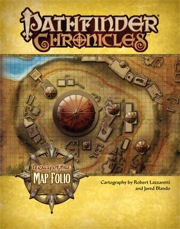Snow Crash
Snow Crash
|
Having never bought a map pack before, I have a couple of questions.
Are these maps player friendly? Ie is everything labelled, are secret doors not secret because they are marked on the map etc?
What is the benefit of me buying this over just printing out the maps from my pdf of the adventure?
It seems like a good product if done well. Even if it's just for the poster maps.
 Snow Crash
Snow Crash
|
I notice of lot of these requests have been made with the previous map folios. I was just wondering if they have been acted upon.
ie one map per page and larger to fill the whole page
player friendly maps without secret doors or info the players should not know about.
On another note I would gladly pay much extra cash to have these redrawn into battle map scale.
 Vic Wertz
Chief Technical Officer
Vic Wertz
Chief Technical Officer
|
The maps in this product, and in the previous Adventure Path Folios, are identical to the ones in the Adventure Path volumes, with the only exception being that the poster maps are printed about 4 times larger than they were before.
We have not yet announced our future plans for AP Folios, but odds are good that we'll be making significant changes to the concept going forward.
| Steve Geddes |
The maps in this product, and in the previous Adventure Path Folios, are identical to the ones in the Adventure Path volumes, with the only exception being that the poster maps are printed about 4 times larger than they were before.
We have not yet announced our future plans for AP Folios, but odds are good that we'll be making significant changes to the concept going forward.
*sniff*
 Vic Wertz
Chief Technical Officer
Vic Wertz
Chief Technical Officer
|
I downloaded yesterday my PDF copy of the map folio, and through a quick check of it, seems to be lacking the map of the Garden of the Stone Speakers area (from both PF #20 and PF #24) and the map for Grundmoch's Lair (from PF #20), as if a single page with 2 maps from PF #20 was missing.
Those maps are not included in the folio.
| Languagegeek |
The maps in this product, and in the previous Adventure Path Folios, are identical to the ones in the Adventure Path volumes.
Is there any way that Paizo could put up PDFs of the maps that don't have the numbers or secret doors? The maps are so beautiful it's a shame that only the DM gets to see them. It wouldn't take much time for someone there to go into the original map files and just hit the delete key a few times, but it would make a huge difference for those of use who are running the adventures either on-line or with a projector. I didn't cancel my order for this folio as I was hoping for player maps as requested in previous threads. Please, it would really make the adventure path so much more enjoyable for many of us.
 Vic Wertz
Chief Technical Officer
Vic Wertz
Chief Technical Officer
|
Vic Wertz wrote:Is there any way that Paizo could put up PDFs of the maps that don't have the numbers or secret doors? The maps are so beautiful it's a shame that only the DM gets to see them. It wouldn't take much time for someone there to go into the original map files and just hit the delete key a few times, but it would make a huge difference for those of use who are running the adventures either on-line or with a projector. I didn't cancel my order for this folio as I was hoping for player maps as requested in previous threads. Please, it would really make the adventure path so much more enjoyable for many of us.The maps in this product, and in the previous Adventure Path Folios, are identical to the ones in the Adventure Path volumes.
In most PDF viewers—but sadly not Adobe Reader 9 or newer—you can select and extract just the map backgrounds, without the tags. Note that in Adobe Reader 8 or older, you may have to ctrl-click (Windows) or option-click (Macs) to select some maps.
| Terok the Sly |
Vic Wertz wrote:Is there any way that Paizo could put up PDFs of the maps that don't have the numbers or secret doors? The maps are so beautiful it's a shame that only the DM gets to see them. It wouldn't take much time for someone there to go into the original map files and just hit the delete key a few times, but it would make a huge difference for those of use who are running the adventures either on-line or with a projector. I didn't cancel my order for this folio as I was hoping for player maps as requested in previous threads. Please, it would really make the adventure path so much more enjoyable for many of us.The maps in this product, and in the previous Adventure Path Folios, are identical to the ones in the Adventure Path volumes.
I have adobe 8 and it works great, just copy and paste the image into word and the number will drop out!
| Segallion |
I hope this might be the right spot to ask for some changes here, that would make these more helpful than they are currently. I didn't want to do it in a review and mark this down as the maps are very nice.
Some things that would be nice to see are the removal of the numbers to most of these maps. I'd love to give the players these as handouts, but as they are labeled now, that just won't work. Similiar to the full city map it marks the areas of the city, but doesn't go beyond that. Pefect!
Also perhaps something to help keep the maps in place once opened. Like a pouch built into the binding so that the maps don't get lost, or dropped around when being moved around.
The last thing would be perhaps a bonus or two of additional maps or features that don't already show up in the AP.
| Kruelaid |
The maps in this product, and in the previous Adventure Path Folios, are identical to the ones in the Adventure Path volumes, with the only exception being that the poster maps are printed about 4 times larger than they were before.
We have not yet announced our future plans for AP Folios, but odds are good that we'll be making significant changes to the concept going forward.
If that includes big honking maps I'm in Vic.
| Sardaukar |
Just picked this up as I'm starting a Legacy of Fire campaign using a iTableTop. I was disappointed to find that all the maps were labeled with the letters/numbers from the module, including the secret doors. More disappointing is that the maps are in one large PDF document and not individual image files.
If I use these, I'll have to take screenshots and then edit them to remove the labels and piece back together using GIMP. Then I can upload them to iTableTop to use as a mapboard. What a pain. But I guess it'll be easier than trying to create my own maps from scratch.
Dan
 Vic Wertz
Chief Technical Officer
Vic Wertz
Chief Technical Officer
|
Just picked this up as I'm starting a Legacy of Fire campaign using a iTableTop. I was disappointed to find that all the maps were labeled with the letters/numbers from the module, including the secret doors. More disappointing is that the maps are in one large PDF document and not individual image files.
If I use these, I'll have to take screenshots and then edit them to remove the labels and piece back together using GIMP. Then I can upload them to iTableTop to use as a mapboard. What a pain. But I guess it'll be easier than trying to create my own maps from scratch.
Dan
If you have Adobe Reader 8 or earlier, use the "Select" tool to click on any small map. When you then copy it, it will copy just the background, not the tags. Adobe makes you Ctrl-click (Windows) or Option-click (OS X) to grab a full-page map, though. Image extraction should be similarly easy on most other PDF readers; the only exception I know is that Adobe has removed this ability in Reader 9.
 delabarre
delabarre
|
If you have Adobe Reader 8 or earlier, use the "Select" tool to click on any small map. When you then copy it, it will copy just the background, not the tags. Adobe makes you Ctrl-click (Windows) or Option-click (OS X) to grab a full-page map, though. Image extraction should be similarly easy on most other PDF readers; the only exception I know is that Adobe has removed this ability in Reader 9.
This works on some maps but not all, apparently. For example, in Dark Markets, you can copy the land map of Katapesh (inside front cover) without tags, but not the city map on p. 27.
 Vic Wertz
Chief Technical Officer
Vic Wertz
Chief Technical Officer
|
Vic Wertz wrote:If you have Adobe Reader 8 or earlier, use the "Select" tool to click on any small map. When you then copy it, it will copy just the background, not the tags. Adobe makes you Ctrl-click (Windows) or Option-click (OS X) to grab a full-page map, though. Image extraction should be similarly easy on most other PDF readers; the only exception I know is that Adobe has removed this ability in Reader 9.This works on some maps but not all, apparently. For example, in Dark Markets, you can copy the land map of Katapesh (inside front cover) without tags, but not the city map on p. 27.
True, for some maps in older products. Early on, some of our cartographers were submitting flattened maps—that is to say, by the time we got them, they no longer had separate layers, so it's impossible for us (or you) to separate the text from the art. We've been requiring cartographers to provide layered maps for quite some time now, though, so you shouldn't see this in newer products.
| cantrips |
I bought this product expecting usable blowup versions (1" squares) of the maps. Call me crazy, but isn't this the reason to buy a map folio? I already have the small printed versions in the module so I don't need another small copy. You have to ask yourself: what point does this serve?
On the other hand, the two blowup maps (Katapesh & Kakishon) are nice additions to the campaign. The rest will be chucked in the trash henceforth.
I have some suggestions to make this product better:
1. Change all of the maps into 1" squares
2. Hide secret doors and room numbers
3. Include all of the maps
I would be willing to fork out $50 for this convenience.
 Enlight_Bystand
Enlight_Bystand
|
I bought this product expecting usable blowup versions (1" squares) of the maps. Call me crazy, but isn't this the reason to buy a map folio? I already have the small printed versions in the module so I don't need another small copy. You have to ask yourself: what point does this serve?
On the other hand, the two blowup maps (Katapesh & Kakishon) are nice additions to the campaign. The rest will be chucked in the trash henceforth.
I have some suggestions to make this product better:
1. Change all of the maps into 1" squares
2. Hide secret doors and room numbers
3. Include all of the mapsI would be willing to fork out $50 for this convenience.
This has been discussed before. A lot.
The advantage is that you can look at the maps and the text in your book at the same time. Your suggestion of making battlemat style maps has been suggested, but would be prohibitevly expensive for both Paizo to make and us to buy (it would probably run well over the $50 you would be willing to play, and the majority of people (myself included) would not be willing to pay even the $50)
I would note that both the recent Kingmaker Map Folio and the upcoming Serpents Skull Map Folio have moved to including just poster maps, so evading the expectations you had.
| Zaister |
I'll add that to our to-do list.
Cool! While you're at it, there are a few similar issues where it would be nice to have an one-in-all-PDF:
- Second Darkness Map Folio
- Guide to Korvosa PDF with poster map included
- Guide to Darkmoon Vale PDF with poster map included
- Campaign Setting Hardcover PDF with poster map included
Thanks for helping out, Vic.
 Vic Wertz
Chief Technical Officer
Vic Wertz
Chief Technical Officer
|
Vic Wertz wrote:I'll add that to our to-do list.Cool! While you're at it, there are a few similar issues where it would be nice to have an one-in-all-PDF:
- Second Darkness Map Folio
- Guide to Korvosa PDF with poster map included
- Guide to Darkmoon Vale PDF with poster map included
- Campaign Setting Hardcover PDF with poster map included
Thanks for helping out, Vic.
We should definitely provide both types for the folios, but I'm not keen on the notion of inserting poster maps into the actual file that contains a book product. First of all, some PDF readers get wacky when the page size suddenly changes mid-file, and second, I don't want to bulk up the book files, as that can make life difficult for some folks.
I think I'd rather have one download that contains the separate chapters and the map, and another download that contains the complete book and the map. If any of those aren't currently configured that way, let me know!
| Zaister |
Thanks, Vic. I see you point, however, page size varies in the previous Map Folios, too, without problems for any reader I've seen.
Well, I'd just like to be able to have just one file per book in my collection, but I guess I can live without it.
| gbonehead Owner - House of Books and Games LLC |
Just to add my 2cp... I have had problems when the page sizes differ within a PDF. It doesn't usually give an error, but it does sometimes make the "Fit Width" button work wonky (which is how I generally view my PDFs).
+1
I've seen this a number of times, and it's really a pain having to repeatedly fiddle with the zoom to get things "right."
 Vic Wertz
Chief Technical Officer
Vic Wertz
Chief Technical Officer
|
Alizor wrote:Just to add my 2cp... I have had problems when the page sizes differ within a PDF. It doesn't usually give an error, but it does sometimes make the "Fit Width" button work wonky (which is how I generally view my PDFs).+1
I've seen this a number of times, and it's really a pain having to repeatedly fiddle with the zoom to get things "right."
Yep—that's part of what I meant by "wacky." (It can also provide unpleasant surprises to people who try to print it.)
I'm less concerned about mixing up page sizes when the primary contents are just maps, but I think when the main content is a book, it's best to keep them separate.