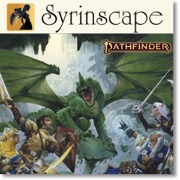Syrinscape—Beginner Box Adventure: Menace Under Otari SoundPackSyrinscapeThe small seaside town of Otari is known for its fresh fish and skilled sailors, but above all, it’s a big logging town, providing valuable wood to the nearby metropolis of Absalom. But for you, Otari is home. You grew up playing on the docks, getting lost in the nearby woods, and hearing the fantastical stories of travelers from faraway lands, tales of terrifying dragons and virtuous knights. Such adventure always seemed so distant—until today! Word has begun to spread around Otari that there’s a problem down at the Otari Fishery. Some are saying that some sort of beast is lurking in the basement, feeding on the stores of salted fish. Folks are worried that whatever is eating the fish might get hungry enough to eat the fishers next! The "Menace under Otari" SoundPack gives you the complete audio solution when playing the introductory adventure coming with Paizo Inc.‘s PATHFINDER 2nd EDITION Beginner Box. All the preparation is done for you and every sound you’ll need is right at your fingertips. Confront your players with the mystery happening under the Otari fishery; let them climb down into the deeper caves underneath it and be confronted by or avoid gruesome monsters and cunning traps. Will they solve the mystery of what causes all the trouble for Tamily Tanderveil? Including boxed text narrations from masterful Game Master and lead designer of Pathfinder, Jason Bulmahn. Is this PATHFINDER 2nd EDITION Adventure SoundPack useful when I’m not running this particular adventure? Absolutely! The "Menace Under Otari" SoundPack brings a mysterious dungeon to life with:
Availablility: Your Syrinscape audio content will be delivered as a Voucher Code on your My Downloads page redeemable at syrinscape.com, and will be downloadable within the Syrinscape Fantasy Player. Contact support@syrinscape.com if you have any questions. Product Availability
Fulfilled immediately. Are there errors or omissions in this product information? Got corrections? Let us know at store@paizo.com. SYR-PF-BEGINNER-BOX-MUO See Also:
Recent threads in Product Discussion
|
||||||